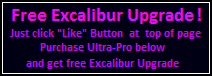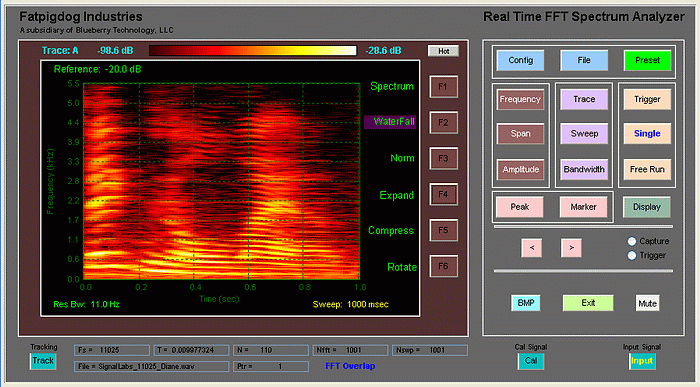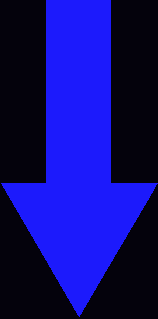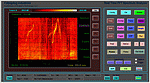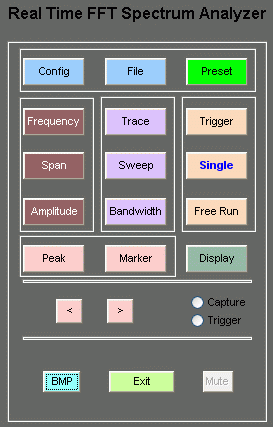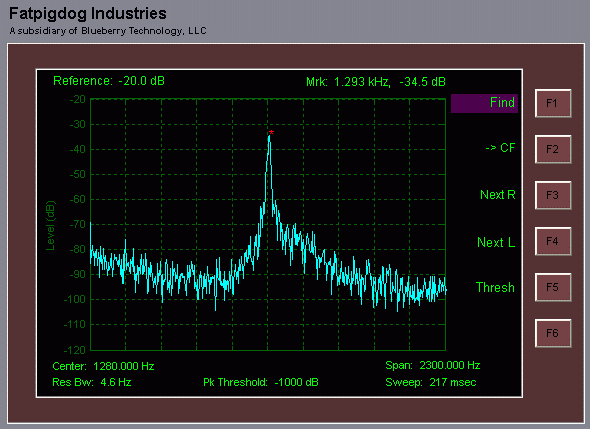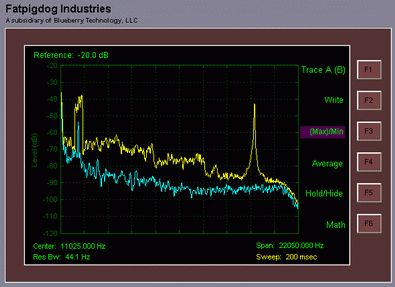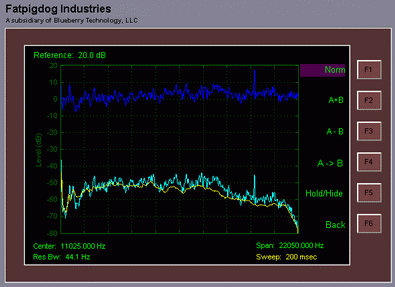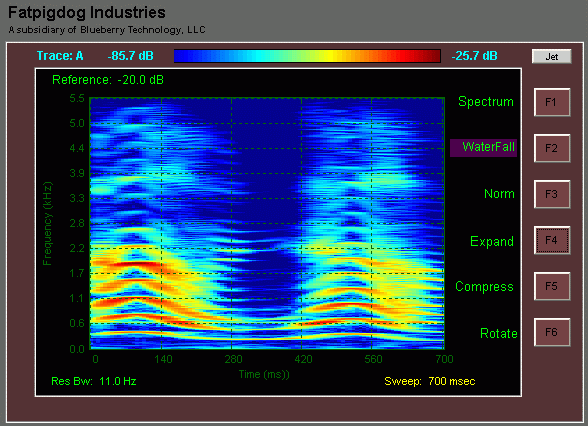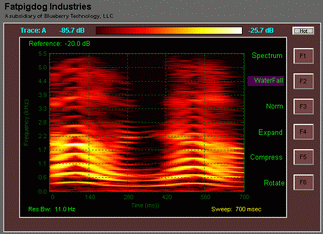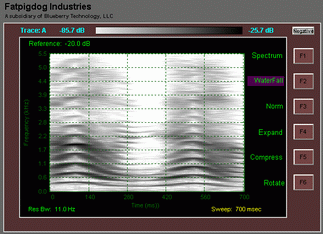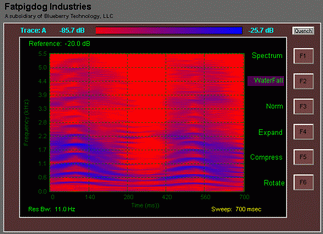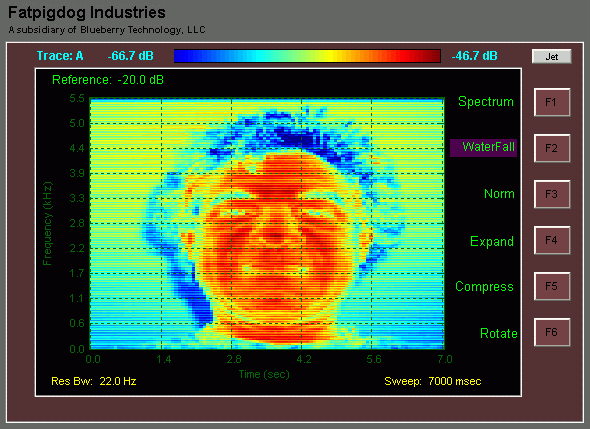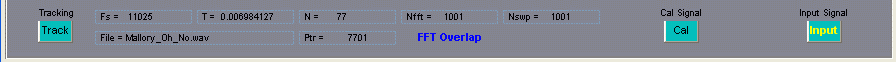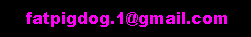Tracking
Generator -
Turning this on will make all sorts of cool chirp sounds as the
Tracking Generator puts out a sweeping tone synchronized with the
capture of the Spectrum Analyzer. Handy for figuring out the
frequency response of rooms, coffee cups, etc.
Calibration
Tone - Just like the big boys, turning this on generates a tone
at a programmable frequency. Hint ... if you have a 16 year old
daughter, set the tone to 16 kHz and turn up the volume. It will
drive her nuts !! (but don't do it when the wife is home, or you may be
sleeping on the couch).
Input
Selector - Select between real time audio input from microphone,
line-in, or playback monitor OR select file input. With file
input, you browse around to your favorite .wav file. Then as the
analyzer sweeps, it plays and analyzes the .wav file. If your
handy with software, or you wait for me to write it, you can convert
digitized RF to a wav file and analyze your captured RF signals on this
very affordable, uber performance laden spectrum analyzer !!
Various
Fields - These started out as debug fields, but I figured most
of you Geeks out there would want to see this info as well (I use Geek
most affectionately here). Fs
is the sample rate, T is
the Sample interval for each sweep, N is the number of samples
capture per sweep, Nfft is
the number of samples that are FFT'd per sweep (Note that this number
can be greater than N .... :-) , Nswp
is the number of samples that are displayed per sweep (and
this can be larger than N too), File
is the file that you selected as the input source if you
are running in FILE Input mode, Ptr
is a block pointer into the input file, and FFT Overlap is an indicator
light that says that we are taking FFTs over more samples than we
capture per sweep.
|