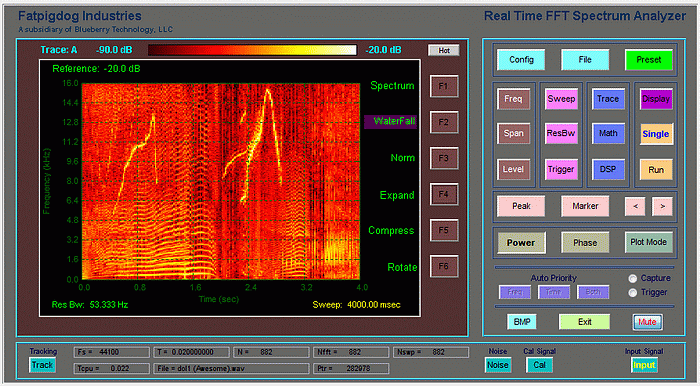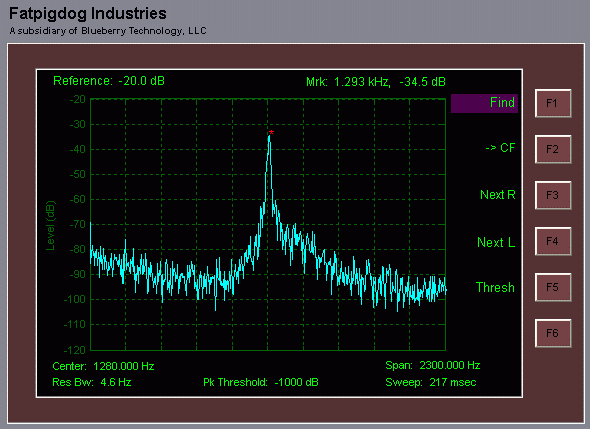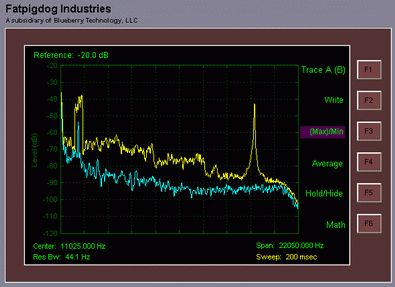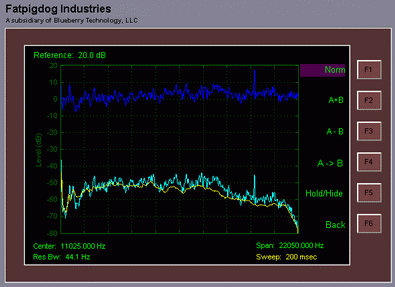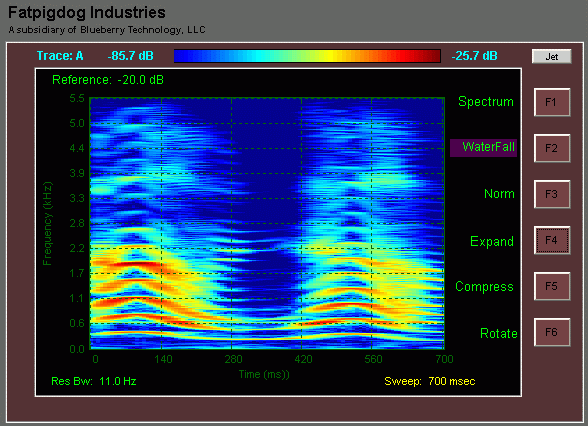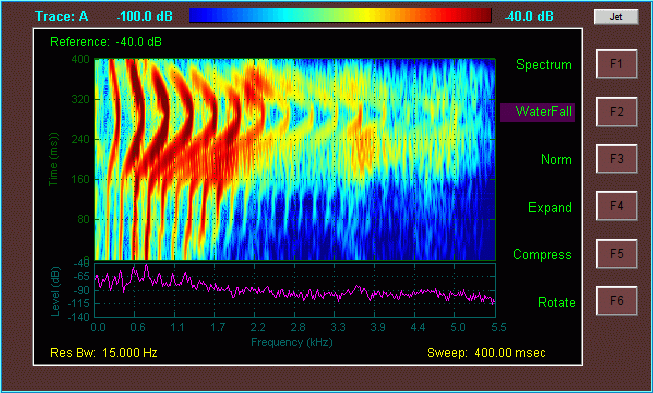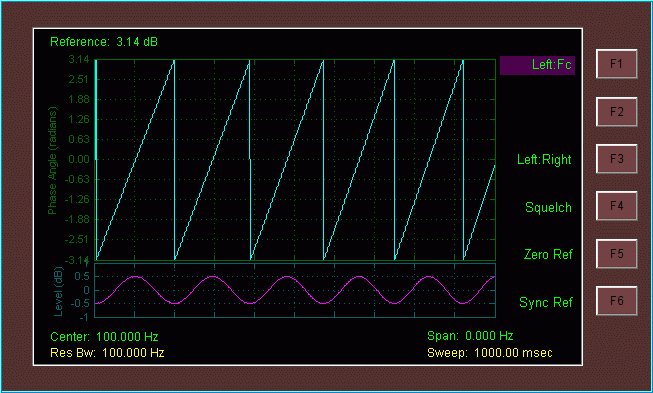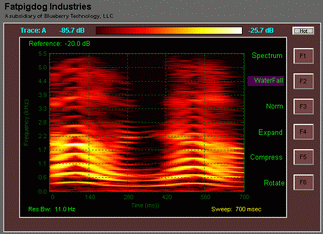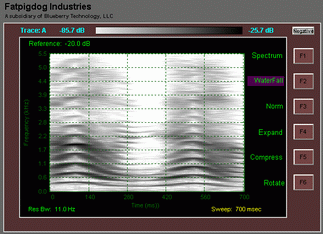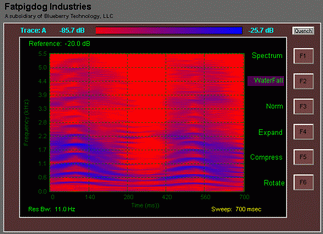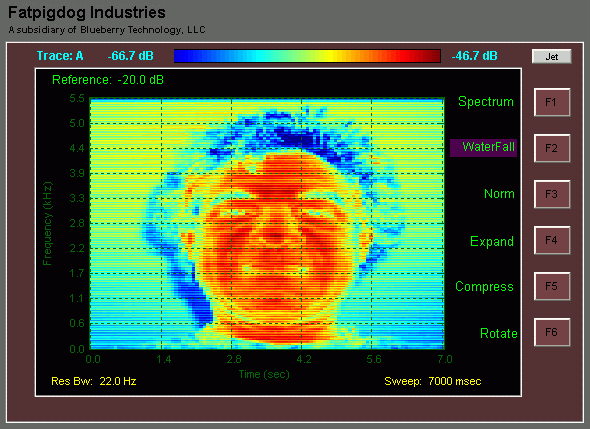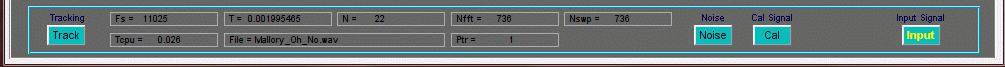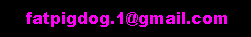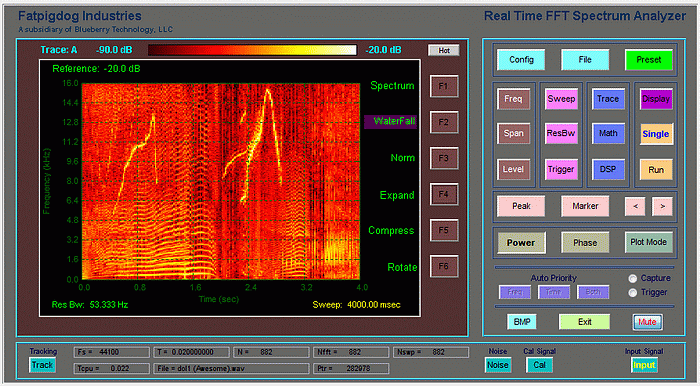 (Spectrogram of
a pod of Dolphins.)
(Spectrogram of
a pod of Dolphins.)
Specifications (Click
Here)
*
* * BRAND NEW STUFF * * *

-------------------------------------------------------------------------------------
Faster Sweeps - Twice
as fast as Ultra-Pro !
2 Channel Processing
( L & R Channels )
Digital Signal
Processing (DSP) Functions ( L+R, L-R, Heterodyning ! )
Split Screen with
Alternate Trace
Phase Analysis
Display Customization
( Background, Trace, Font, & Grid colors )
White Noise Generator
Selectable Resolution Priority (Time/ Frequency, Both)
User Defined Background
Image
Save Trace Values as
CSV File
Programmable Name Plate
Text ( Your
Name Here ! )
Guitar Tuner Mode
*
* * Brand New Menu Buttons * *
*

-------------------------------------------------------------------------------------
Display
|
Math
|
DSP
|
Phase
|
Sig
Gen Outputs
|
Resolution
Priority
|
|
Grid (on/off)
Split Screen
Banner Name
Colors
Guitar Tune
|
Norm
Trace A + Trace B
Trace A - Trace B
Copy A to B
Hold Math Trace
Hide Math Trace
|
Left
+ Right
Left - Right
Left * Right
Left / Right
Left * Local Osc
Audio Monitor
|
Left vs. Local Osc
Left vs. Output
Left vs. Right
Squelch
|
Cal
Tone
Tacking Gen
White Noise
|
Frequency
Time
Both
|