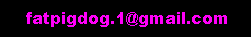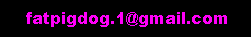Before
you can run
a Fatpigdog Application,
you need to install the FREE
Runtime Environment on
your
PC. You only need to do
this once. After
that, you can
download and run any of the Fatpigdog Applications on your PC.
Install
Runtime Environment
*** NOTE: If you
previously installed
the Runtime Environment on your PC ***
You don't need to do so again,
Skip Step 1 and Step 2.
.